HOMYCASA provides the following payment methods for purchases at www.homycasa. pt:
1. Payment by ATM Reference (in ATM box or via Home-Banking)
At the end of the order, after selecting the ATM payment method, we present the data so that you can pay your order through the ATM or Homebanking. For your convenience we also send this data (Entity, Reference and Amount) to your email address. HOMYCASA will send you a confirmation email, providing you the necessary data to pay your order.
Payment must be made after order is made. It has 24 hours to pay your order. If you have not paid your order, your order will be cancelled automatically.
In order to ensure effective order processing, we advise you to pay as soon as possible. The expected delivery date is conditioned by the date on which the payment is made.
2. Payment by MB Way
MB WAY is a mobile application that dematerializes bank cards and allows you to shop, indicating only the mobile number and without ever sharing the data of your real cards.
To join just select the MB WAY option in MULTIBANCO, enter your mobile number and set the MB WAY PIN (six digits). You will then download the app and activate it by entering your mobile number and the WAY MB PIN set during the membership process. You will then receive a sms with activation code to enter the app and the service is soon available.
Security is guaranteed, because there is never any sharing of banking data between the consumer and the trader. In addition, all operations are validated with the MB WAY PIN, or Touch ID, and purchases have a daily value limit.
Additionally, MB WAY does not require shipments, does not have membership costs, and allows use of debit card in online purchases.
Learn more atmbway. pt
Order processing will start only after you have completed the payment process successfully in the notifications area of your MB WAY app. You will receive an email after confirmation of payment.
3. Payment by Credit Card (VISA/Mastercard)
We accept payments with the credit cards of the Visa and Mastercard network. At the end of the order you will be asked for your card details in a fully secure environment supported by UNICRE. All payment authorization requests will only be processed provided the security code (CV2/CVC2) of the respective card is included.
This code can be found in the back of your card as indicated below:
The debit on your card will be made after confirmation of your order if the payment centres in question authorize the same. Otherwise, your order will not be taken into consideration.
We reserve the right to cancel any order whose validation of the payment by this means that you support doubts or reservations.
If you are unable to make the payment, it may be for one of the following reasons:
• The card's expired. You must check the expiration date of your card.
• The card limit was reached. You should consult your bank to check if the card did not exceed the amount allowed to make the purchases.
• The data entered is not correct. You must confirm that you have correctly filled all necessary fields.
4. Payment by Bank Transfer
At the end of the order HOMYCASA will send you a confirmation email, providing you with the necessary data to pay your order by bank transfer (IBAN). For faster order treatment, we suggest that you refer the proof to the email[email protected] with the proper reference of the order.
Five. Payment by Payshop
Pay your online shopping at an Agent Payshop
- No extra costs
- Available in over 7,000 CTT / Payshop Payment Points spread across the country
- No need to use credit cards
How does it work?
Whenever you make a purchase on the Internet you can pay it on an Agent Payshop
• At the payment method stage, choose Payshop payment method and write down or print the reference given to you
• Head to a CTT / Payshop Payment Point
• Find CTT Shops and CTT Points
• Say what is the Payshop reference
Pay cash and save the voucher
Your purchase is paid!
How much is it?
Paying with a Payshop reference has no extra costs. You only pay the amount of your online purchase.
6. Payment by Klarna
The KLARNA payment method allows you to divide the payment of your order into three equal parcels without interest, in purchases between 35€ and 3.000€.
Learn more about this payment method here.
KLARNA customer support (Seg – Friday: 8:00 – 16:00 / Closed on holidays):308 804 633 (Called for national fixed network) or by e-mail: support [email protected]
7. Payment by Paysafecash
Pay your invoices and credit card or upload your wallet or bank account in a very simple and secure way with money, in your dealer around the corner. With Paysafecash you can even pay your online cash purchases, no bank account or credit card. With Paysafecash, it is possible.
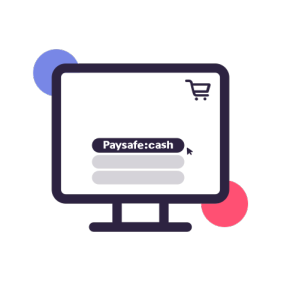
Select Paysafecash as a payment method or load the balance of your voucher.
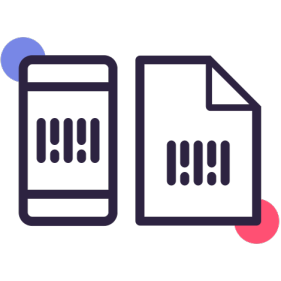
Generate your barcode and record it by email or SMS, loading it in your wallet or printing it.
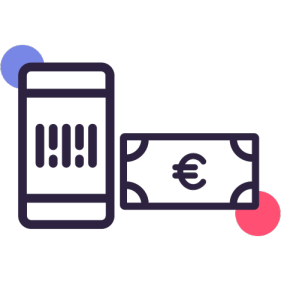
Use branch research Paysafecash to find the nearest branch and let the seller scan the barcode. So pay the amount due in cash. And it is. You can consult more information about the payment process here.
Eight. Payment with cryptocurrencies - UTRUST
With the UTRUST platform, users can pay their orders using native token (UTK), as well as encryption like Bitcoin and Ethereum. UTRUST provides crypto-fiat conversions, being able to liquidate payments directly to your bank in fiat the same day they are received, protecting them from any risk of market volatility.

 Português
Português  English
English 




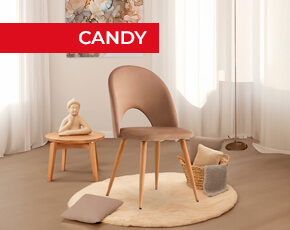


.jpg)




